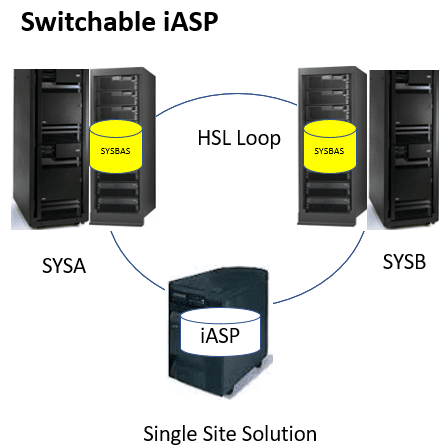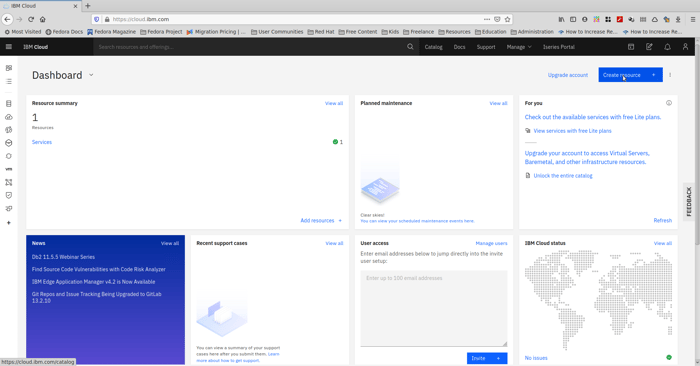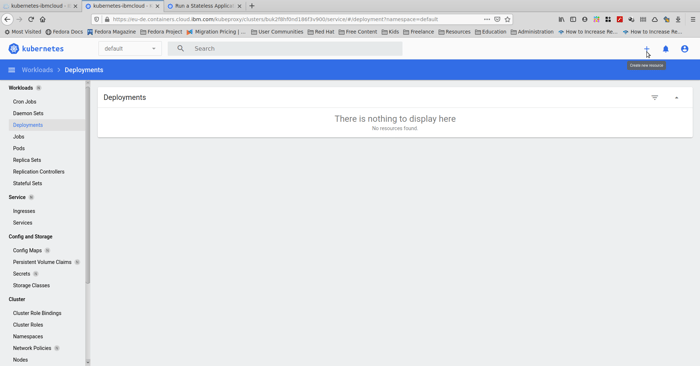Important things to know about nodes and clusters. IBM i cluster resource services provide mechanism and management services. These services group IBM i systems, partitions and resources working together as a unified system. Clusters provide application availability and highly available disk pools. An IBM i cluster can have one or more nodes up to a maximum of 128. A node can only be a member of only one cluster. During cluster configuration resources (nodes, disk pool, Takeover IP address,...
In 5 easy steps – Create a Kubernetes cluster on IBM Cloud
Do you want to try out Kubernetes on IBM Cloud for free? Read along for step by step instructions! (Disclaimer – Note that for some geographies, you might have to provide a credit card for a free trial but you still won’t be charged for the free tier that this guide uses.) 1. Sign up for an IBM cloud account and login to the dashboard. 2. Select Kubernetes cluster from the featured section, If it does not show then you can search the catalog from the text box above. 3. Select the free plan for...
Private Cloud
Private Cloud – Like Dropbox and Google Drive? Yes, you read that right. You can have a private cloud right in your premises on your own local storage using internal disks, adding an FTP/SFTP connection to one of your file share servers, even use SMB to connect to one of your windows servers and it has sync ability with clients available for IOS and Android plus desktop integration on Mac, Windows and Linux.
Demystifying IBMi Cluster – Part 1
IBM i hardware based high availability & disaster recovery technologies are being embraced by a number of big and small enterprises. The cornerstones of IBM i hardware based high availability & disaster recovery are iASP and IBM i Cluster A switchable iASP is a low cost, single site high availability solution where all resources including iASP in a standalone tower can be switched between two POWER system servers or between multiple LPARs on a single system. IBM i hardware based high...
Deploy nginx on IBM Cloud in 4 steps (and less than 4 minutes)
Prerequisite – This guide assumes that you already have a kubernetes cluster running on IBM cloud. If not you can create one following this guide. 1. Click on create new resource on your Kubernetes dashboard from the top right area. 2. While in the create from input section, click on Learn More. Then navigate to the link that will open in a new tab. 3. Copy the yaml file code for the nginx deployment. 4. Go back to the kubernetes dashboard tab, paste the deployment code and click on upload....