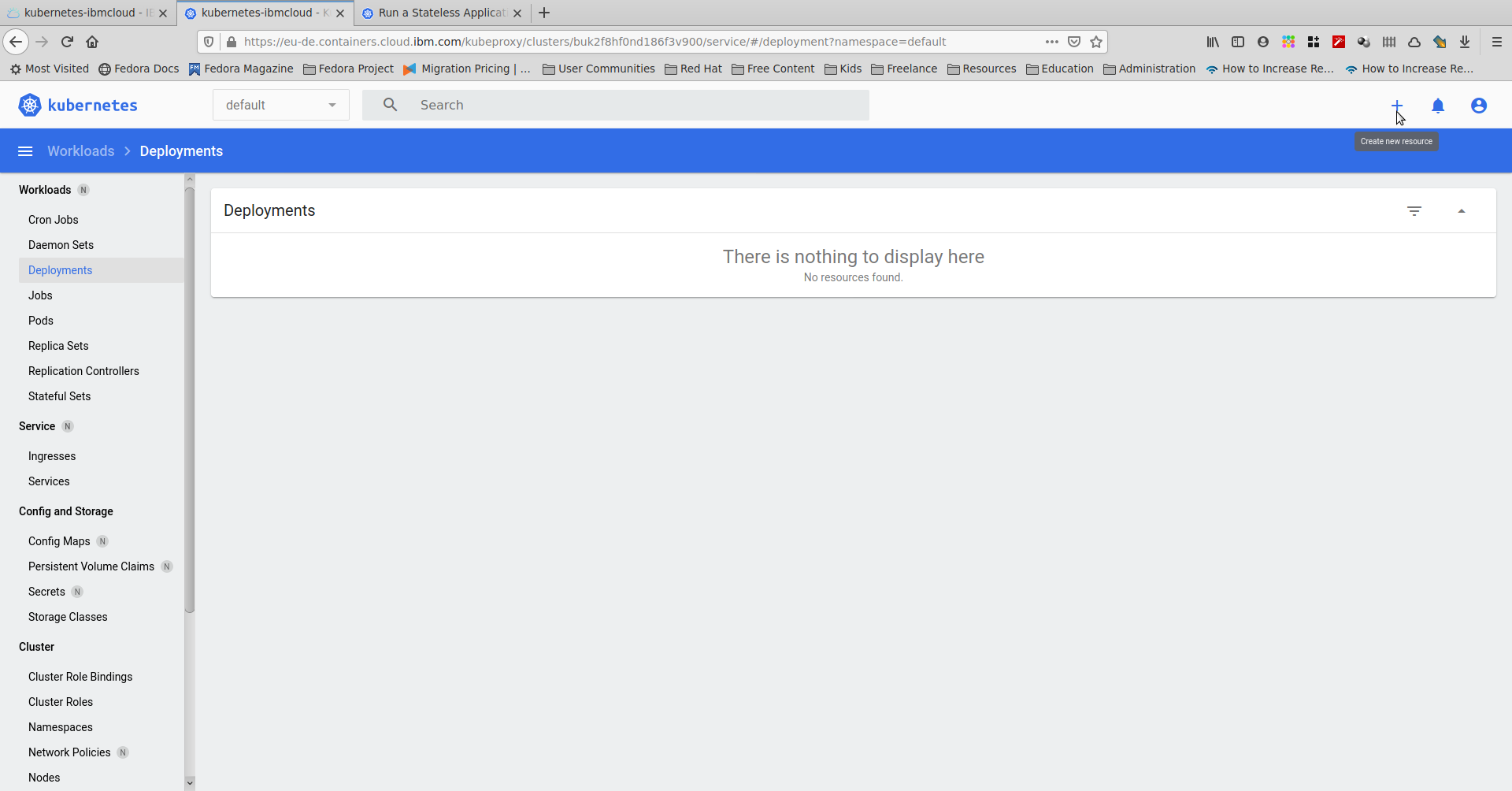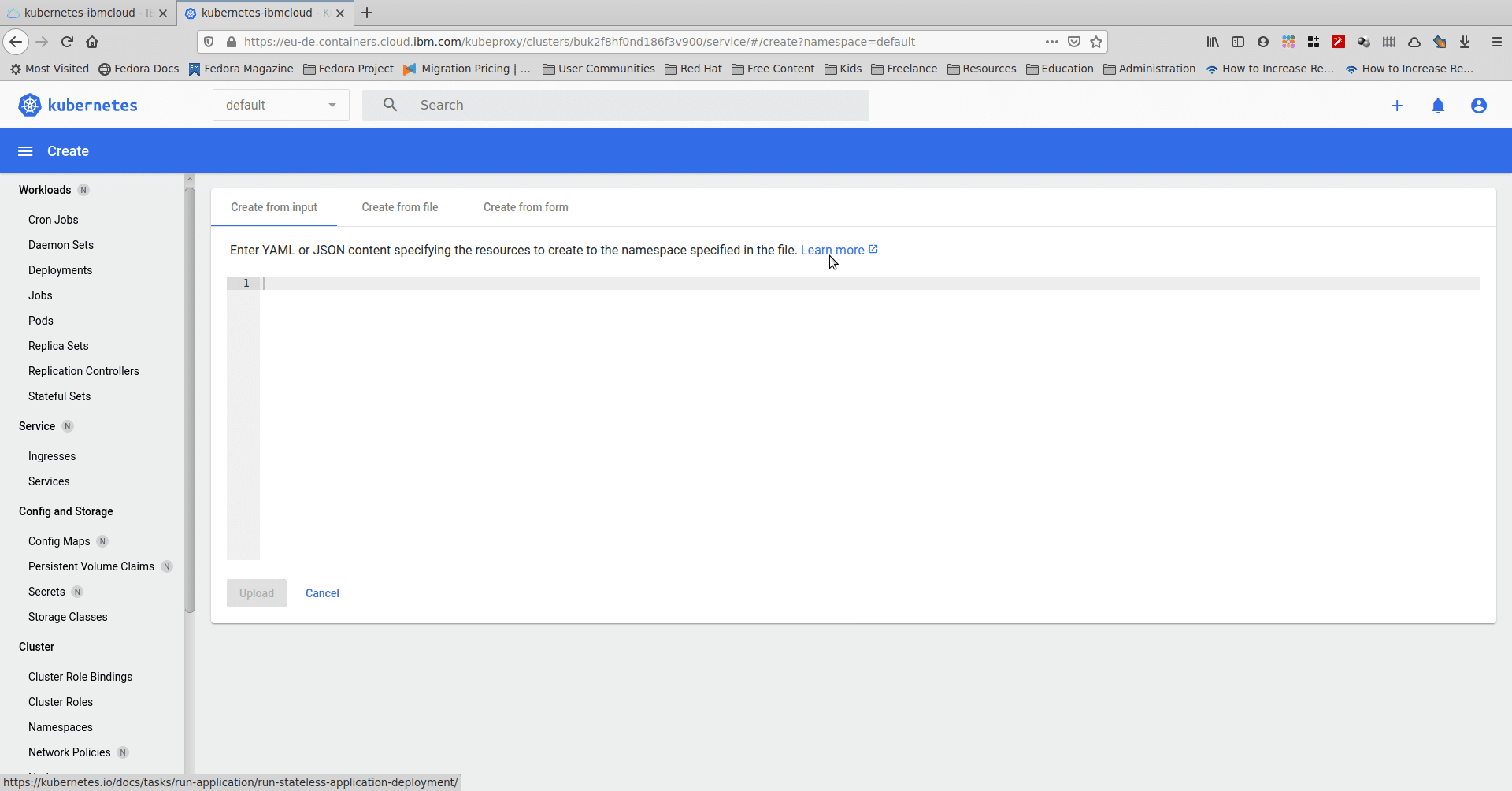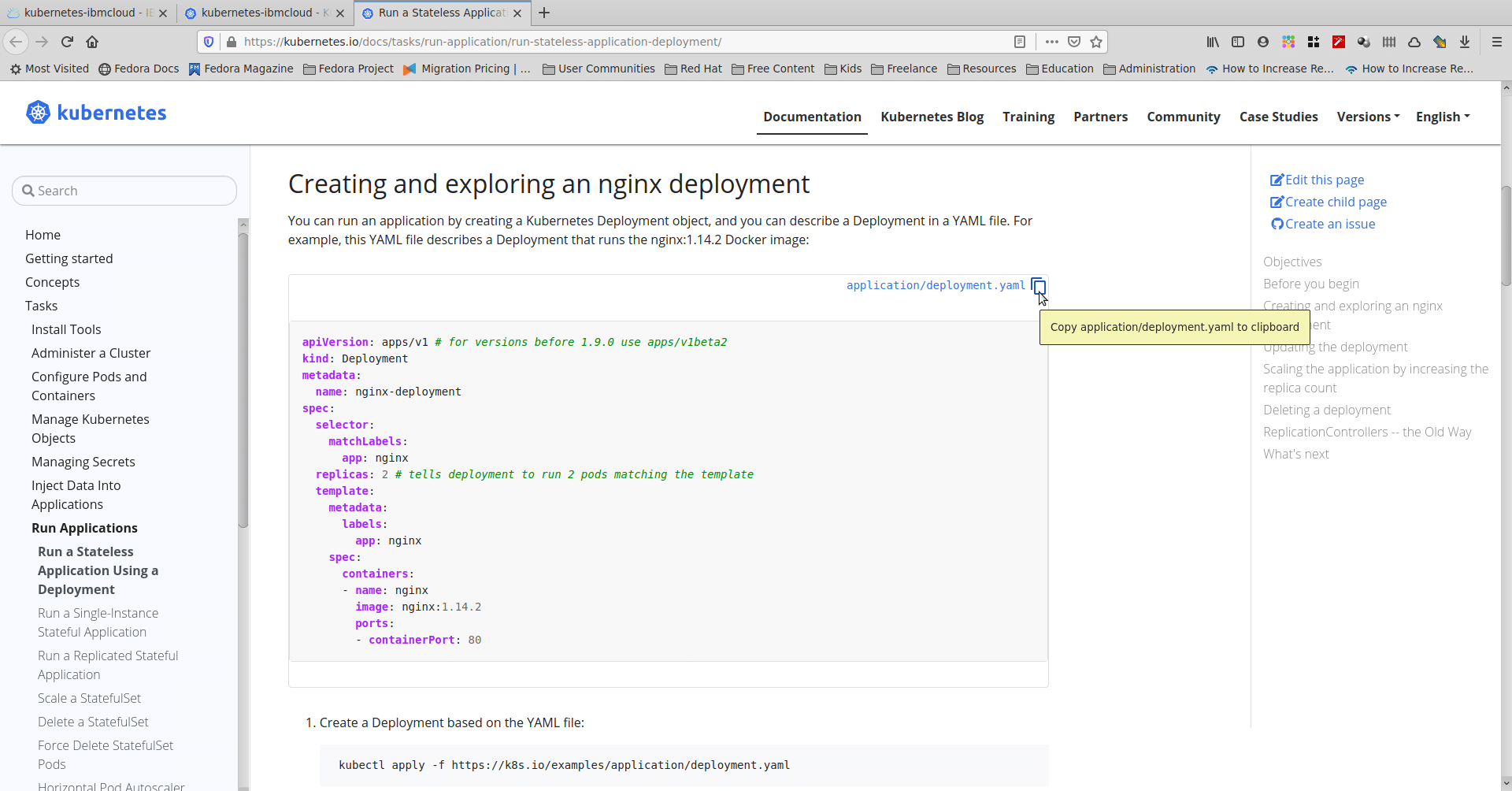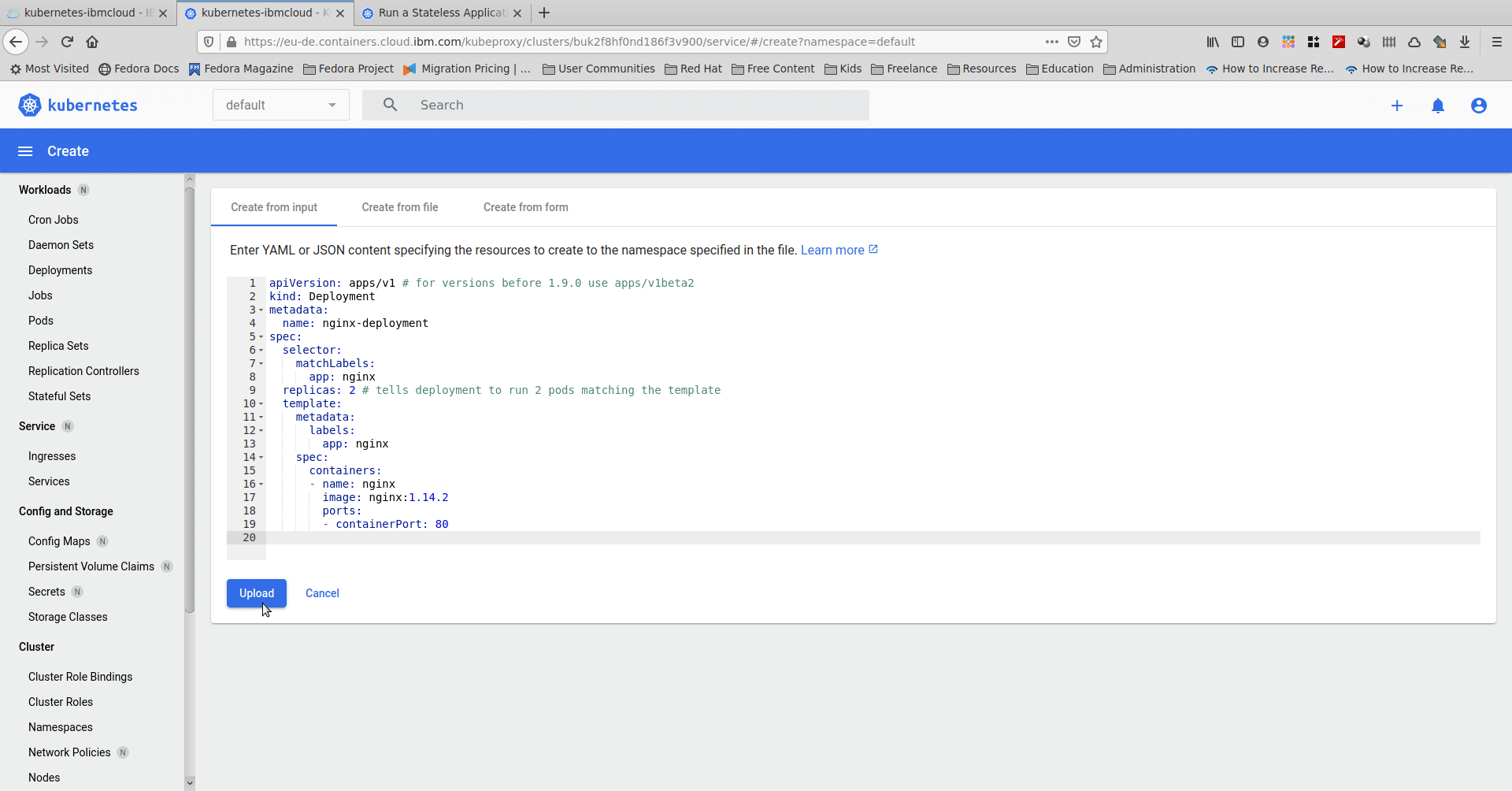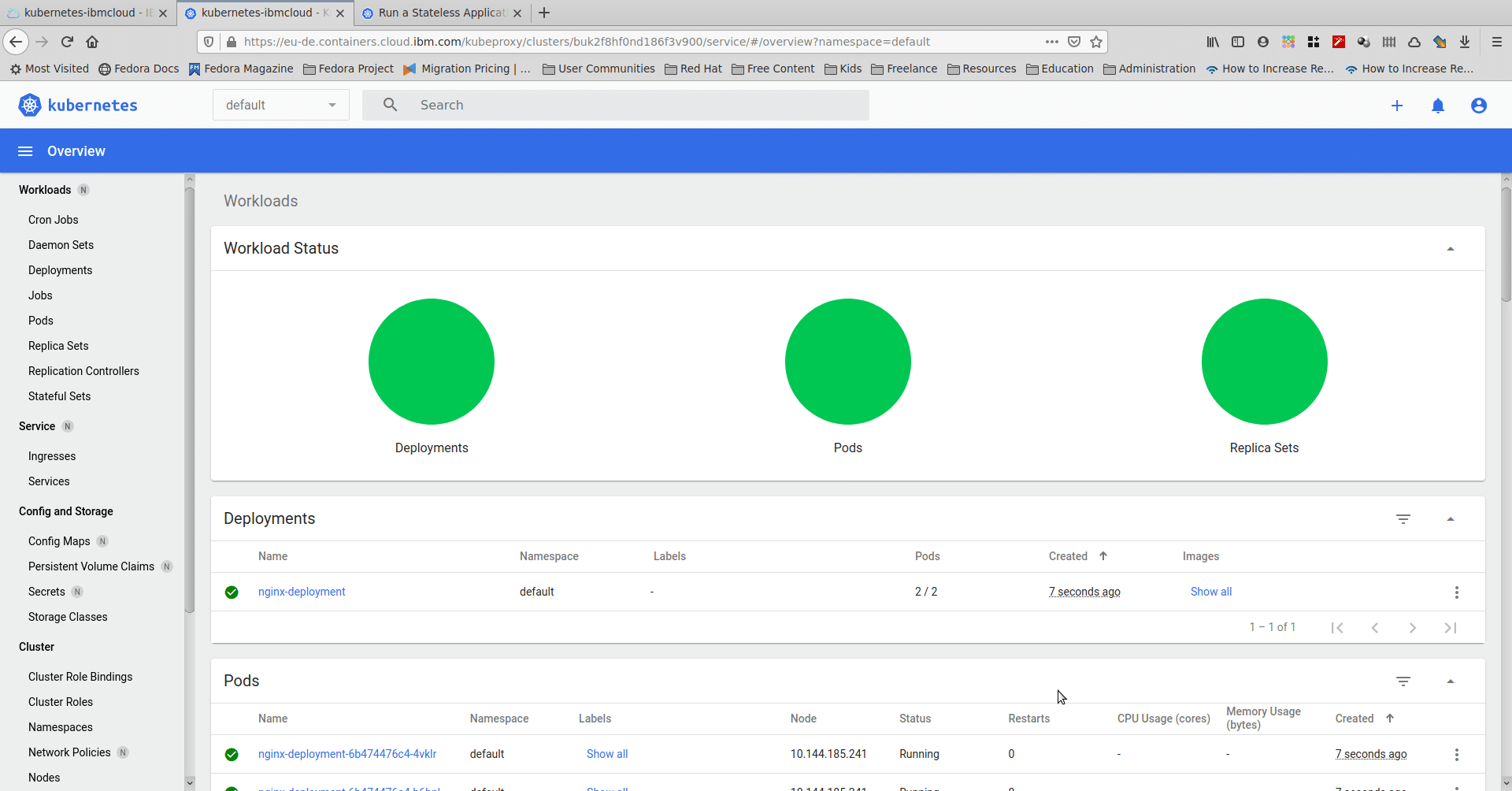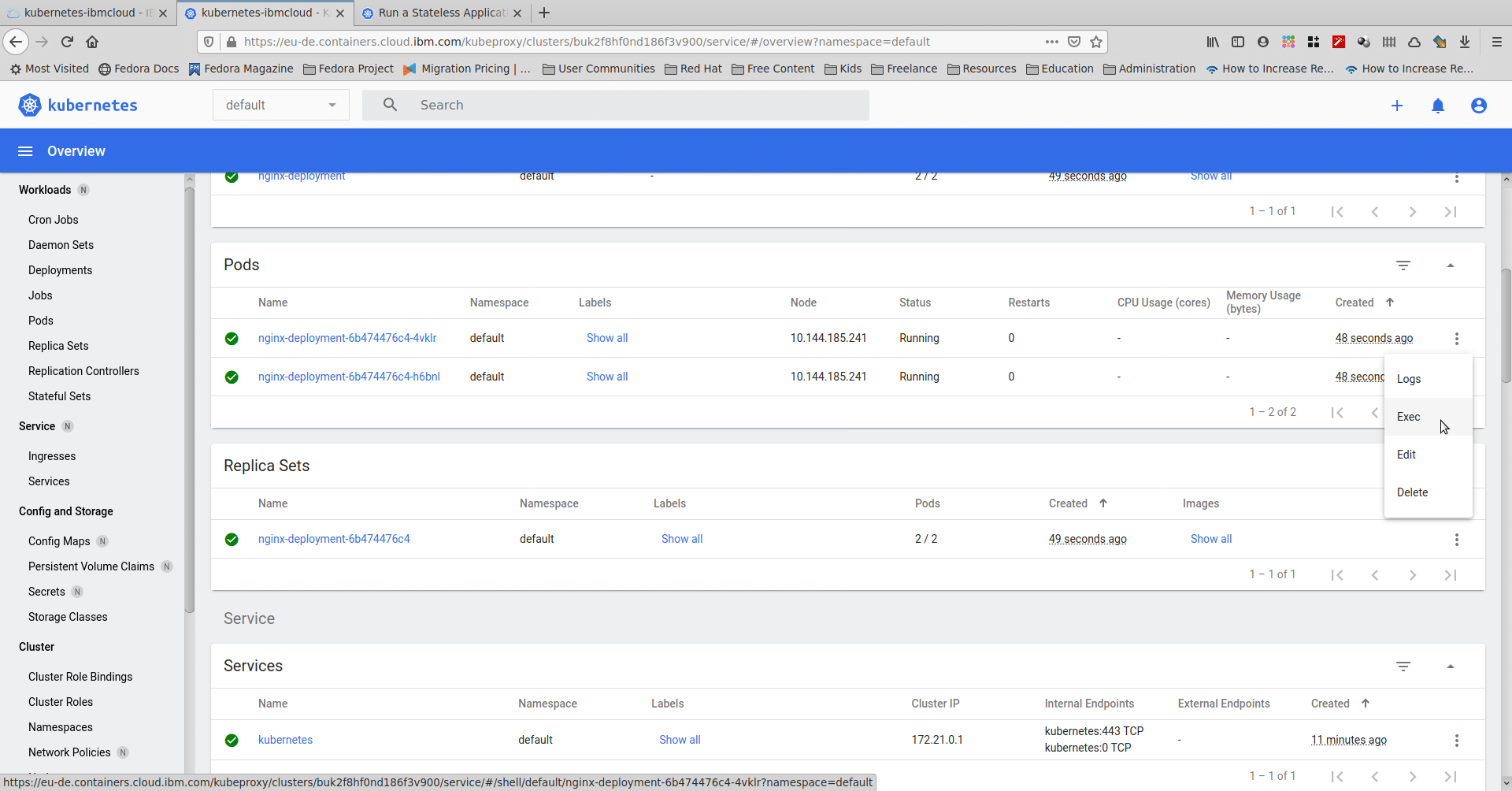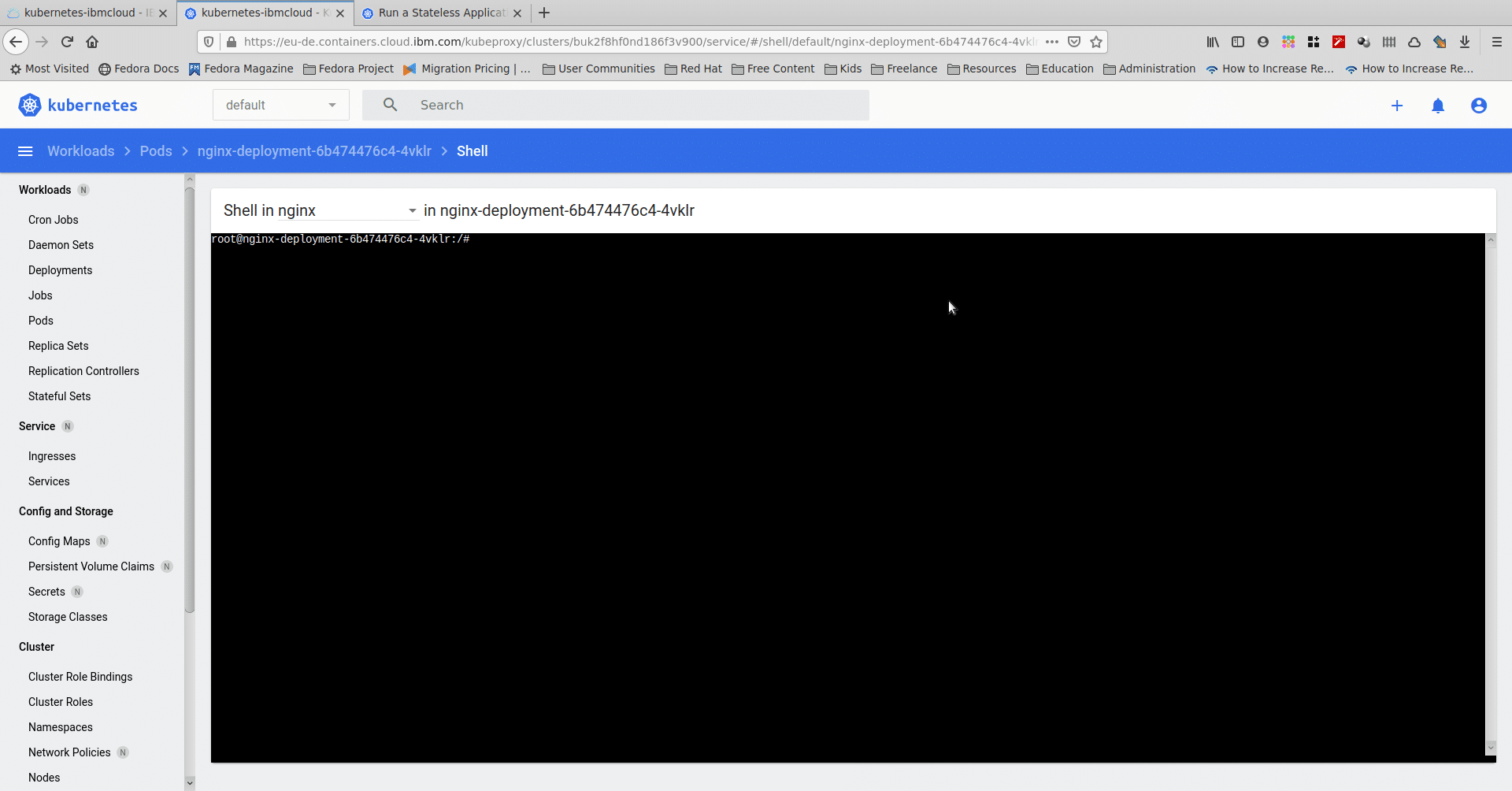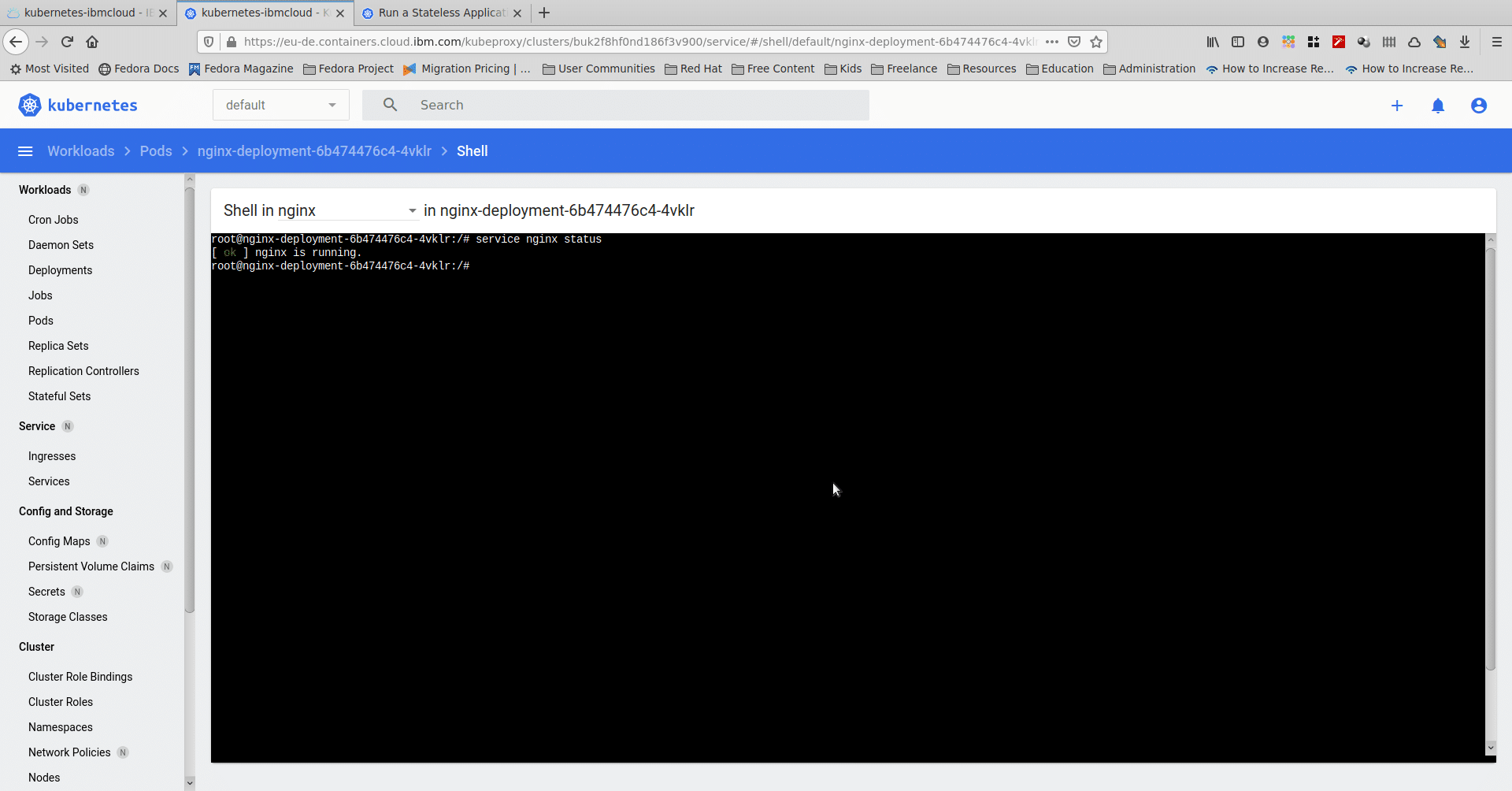Deploy nginx on IBM Cloud in 4 steps (and less than 4 minutes)
Prerequisite – This guide assumes that you already have a kubernetes cluster running on IBM cloud. If not you can create one following this guide.
1. Click on create new resource on your Kubernetes dashboard from the top right area.
2. While in the create from input section, click on Learn More. Then navigate to the link that will open in a new tab.
3. Copy the yaml file code for the nginx deployment.
4. Go back to the kubernetes dashboard tab, paste the deployment code and click on upload.
That is all! The nginx application is now successfully deployed in a matter of seconds.
From the right hand side, click any of the pod menus and click on exec.
Exec is used to run commands from inside the container.
You will be dropped inside the container shell, run “service nginx status” inside the container to verify that the nginx service is running.
You should see a confirmation and nginx is running successfully. You can then exit from this container.
*All technologies mentioned are trademarks of their respective owners.
Recent Posts
10 Reasons Why Small Businesses Need A CRM
February 1, 2023 | Business Development
Using Java on IBM i
May 18, 2021 | AS400/IBMi
FlashCopy versus Safeguarded Copy
April 28, 2021 |
Time to move to IBM i SMBv3
April 21, 2021 |
Search
Subscribe To Our Newsletter
Join our mailing list to receive the latest news and updates from our team.