Demystifying IBMi Cluster – Part 1
IBM i hardware based high availability & disaster recovery technologies are being embraced by a number of big and small enterprises. The cornerstones of IBM i hardware based high availability & disaster recovery are iASP and IBM i Cluster
A switchable iASP is a low cost, single site high availability solution where all resources including iASP in a standalone tower can be switched between two POWER system servers or between multiple LPARs on a single system.
IBM i hardware based high availability is provided by either switching resources or by replicating resources. Resources include IBM i Power Systems, disk pools (iASP), IP addresses and other IBM i objects supported by IBM i Cluster. The figure below shows a switched disk environment wherein iASP access can be switched between two POWER Systems. Only one system has access to the iASP at any one time. Switched disk configuration is less preferred than switching iASP between IBM i partitions on a single POWER system
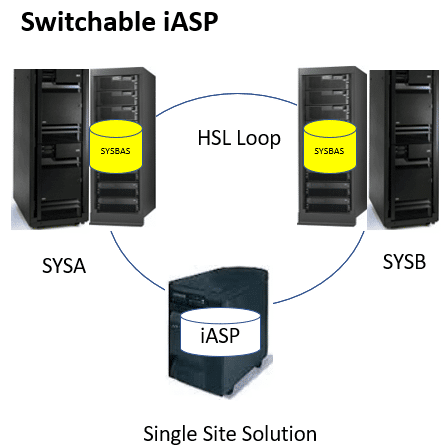
In this configuration the iASP or disk pool is not replicated to another disk pool. Planned or unplanned Outage of production system would require switching iASP, application and users to backup system. The iASP and the systems are example of resilient resources.
To implement the switched disk configuration above, you would need a cluster, a device domain, a device CRG, a device description. Let’s explore how these components fit together to create a single site IBM i high availability solution using an Independent Auxiliary Storage Pool. Summary of steps to create a switchable disk pool is
1. On SYSA create an independent iASP
2. On SYSA create a cluster with SYSA and SYSB as its members
3. Start cluster resource services first on SYSA
4. Start cluster resource services for SYSB from SYSA
5. Add SYSA & SYSB to cluster device domain
6. Create a device description of the iASP on SYSB
7. Create a device CRG, specify SYSA and SYSB as nodes in the recovery domain.
8. Use command CHGCRGPRI to switch the iASP access from SYSA to SYSB
To switch the iASP environment between two POWER System servers or between multiple LPARs you need services of IBM i Cluster. All of the services provided by IBM i cluster are called Cluster Resources Services. Typical services include keeping track of nodes in a cluster, enabling switching of shared resources and ensuring that all nodes have consistent information in a cluster. Cluster Resources services is an IBM i licensed product option (57xx -SS1 – Option 41) also called HA Switchable Resources. The product option has to be installed on SYSA and SYSB before beginning a cluster configuration.
The iASP should only be created on production system SYSA. On SYSB only create device description for the iASP that would be switched. The iASP device description and resource name on SYSB should be the same as specified on SYSA. Failure to create iASP on SYSA or device description on SYSB before creating device CRG would result in error. Device CRG is discussed later in the article.
An IBM i cluster is a named group of system(s). To achieve solution envisioned in the figure above, we will create a cluster (CRTCLU) with SYSA and SYSB as its members. The members are called nodes in IBM i cluster terminology. Start the cluster resource services (CRS) on SYSA using command STRCLUNOD and then start the CRS for node SYSB from SYSA. Starting of cluster resource services should be done from active node only as it has the most recent cluster configuration. Cluster resource services jobs QCSTCTL & QCSTCRGM become active in subsystem QSYSWRK when cluster resource services is started. Before creation of the cluster, plan for IP interfaces that would be used for communication between SYSA & SYSB, update network attributes (DSPNETA) ALWCLUADD to *ANY or *RQSAUT on both the systems and start Internet Daemon (INETD) TCP/IP Server on both systems.
Part 2 - https://blog.iseriesportal.com/demystifying-ibmi-cluster-part-2
Read more about the IBMi platform
Recent Posts
10 Reasons Why Small Businesses Need A CRM
February 1, 2023 | Business Development
Using Java on IBM i
May 18, 2021 | AS400/IBMi
FlashCopy versus Safeguarded Copy
April 28, 2021 |
Time to move to IBM i SMBv3
April 21, 2021 |
Search
Subscribe To Our Newsletter
Join our mailing list to receive the latest news and updates from our team.
